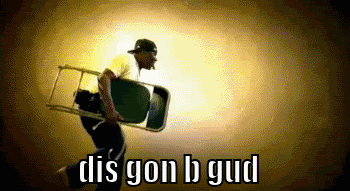
by Barry Lyga
Technology Tools and Projects being used or developed by teachers and students at Windsor High School
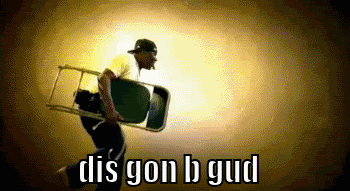
by Barry Lyga
The rubric for the project calls for interviews, connections to book club books, background music, connections to video clips, recorded audio tracks, and information from recognized, non-biased, and cite-able web-pages. They were also designed to relate to the unit theme of social justice. I also offer extra credit for anyone who got some usable outside filming related to their topic.
Of particular interest is how students use different ways to tackle the same claims. Motivation was a big question this year (2013), and while one student put together a series of audio recordings relating to psychological studies he read, another student recorded an interview on Skype with an authority with lots of life experience.
There is a great sample below from a student interested in the evolution of football, and you can see the variety that comes from offering students choice by looking through them all at the blog I put up here.
Invalid Numbers in Gradebook There are some things that can cause the system to shutdown. If you put in 3500 instead of 35, it can shut the system down. Also be careful with plus signs, minus signs, and and other additional symbols. Please note those in the comments section which is easy to use on the beta. Valid keys are T (turned in),L (late), I (incomplete), M (missing), X (exempt), ch (cheated) ,D (dropped).
Turn in a Copy of Grades Go to Instruction, Reports, and use Grade Book Export. Choose Comma Separated for file type. Then generate. There is really no reason to do this because the files are permanent in gradebook. I don't think the high school requires this anyway.
Messenger It is beginning to evolve. It is now called grades messenger instead of failing grades now.
Beta The autosave function is out, and now there is a save button.
Let Michelle know of any feedback. She is the one who could possibly make adjustments for us.
The groups function for group projects in gradebook is neat. There is a tab for that under the instruction tab on the left hand side.
You can sort by grades in an assignment. There is an arrow up near the top that will resort. If you click on the assignment, you will get the comment boxes for each one. The date that you have the assignment due will determine what markers come up. You will see if students were absent or tardy for example.
The whisker charts are kind of cool. You can see them when you click on a student. It will show where the student falls in all of the quartiles. You can also display just one student by using the filters under the settings section.
Sharp School Export what is on the current page to save your pages for next year. Manage and export all of the classroom pages under Data Management. Next year you will import it all in. Then you have to make things visible as you go.
Michelle and Trevor shared lots of information about the district's technology in our meeting last night.
The Beta Program on gradebook will be up and running sometime around mid-January. It will happen soon after the update takes over. After that time, there will be two gradebook links under your instruction tab in gradebook. One will be marked (Beta). You will be able to use either one. Both will store data, so if you want to experiment you can. If you do not want to use it, you do not have to.
In the messenger program, which can send emails to large groups through infinite campus, you need to include your name and email in the body of the message. The email has a standard address, so parents will not be able to tell who the email is from if you don't include that. It is also good to include your name and the school in the subject line. Parents have been calling the front office questioning who these emails are from.
Also, you can create and save templates in the messenger so that you can reuse them. If you use the "failing grades notice template," then that is what is in the subject line of the email. If you create a new template called "Superior Work Notice," your parents will not get a heart attack. Be sure to test before you send, especially if you are copying and pasting, to make sure that it is not giving strange characters for the formatting.
On the teacher web pages, there is clip art available. While working on your web pages, put the cursor where you want it, and then hit the bottom right button in the manager, preview and insert the clip art.
To archive or unarchive a class:
When you click the My Classes link, you should see an area below the class list that displays the Archived classes.
- Click the class name link for the Archived class to go to that online classroom.
- Click Manage > Edit Class
- Scroll to the bottom of the page and change the Class Status to Online then save.
This is really handy if you want all of your fall semester classes to not show up right now.
Notice, when you are working on your web pages in the design setting, there is a "History" link you can click on right next to the "Edit" link. You can recover any different version you have saved in the past. Very handy if you want to have your web page build over the year. You can make the different versions live as you progress through the year.
Using the portlets for unit specific information is also a nice way to keep content relevant. You can minimizing the portlet during all of the year except the one month you use it.
You can manually add students to your classes with the roster link. You can also add parents or staff. You can also send emails to groups of students from this area as well. You can also drop students who have moved.
There is a link, status.sharpschool.com, where you can see the status of all of our sites. It also has the links and phone numbers for technical support. They are very upfront with all users, and they will be more than willing to help you out with any problems. They will be much more timely over breaks and weekends than the district technical department, though they are great too.
In my junior level American Literature classes, we need to cover a play by Shakespeare each year to be able to meet our Common Core State Standards. Last year, however, I didn't get it done. I just couldn't figure out how to connect a Shakespeare play to one of the fulcrum texts we were already reading in class-at least not in a meaningful package that wouldn't distract for too much time.
Then, I found a great unit plan by Cindy O'Donnell-Allen and Jenny St. Romain, and I knew connecting Hamlet to Of Mice and Men with an overarching theme of resilience would work perfectly.
Next, I started to look for interesting ways to have students represent what they learned in a compact way. I was thinking of having students perform a scene from the play in groups. Yet, when I had done that in the past, students never created something worth capturing on film. The time for preparation and creative application just wasn't sufficient on my timeline. I needed something more focused.
In my reader program, I stumbled upon the Australian Theatre for Young People group, and saw their wonderfully stitched together version of the main soliloquy in Hamlet. I was intrigued. All I needed then was a way to connect it to the student's lives to make it work.
As I thought about what was really happening in Hamlet's monologue, I was simultaneously covering Joseph Campbell's ideas in other classes. Soon, I became convinced that each of my students would have had a similar moment in their lives which they could include in the film through location, setting, and reflection.
 I am very happy to announce that my spring 2012 American Literature class had their work published at Bookdrum.com. While reading Tim O'Brien's The Things They Carried, the class gathered and formatted information about the book, the setting, unknown cultural references, unknown words, and the author, and also wrote a book review. I am so proud of the work they put into this project.
I am very happy to announce that my spring 2012 American Literature class had their work published at Bookdrum.com. While reading Tim O'Brien's The Things They Carried, the class gathered and formatted information about the book, the setting, unknown cultural references, unknown words, and the author, and also wrote a book review. I am so proud of the work they put into this project.
You can see their book profile on Bookdrum's Website. Included under the "contributor page" are links for student's Post Modern Multimedia Research Projects and their Letters About a Thing They Carry which were both published as missions on Youthvoices.net.